 Here are some tips to help protect your computer and keep the ghosts, ghouls and goblins out! All devices no matter the Operating System (Mac, Windows, Linux, Android, etc) are susceptible to being hacked or having malicious software put on them. Your computers, smartphones, tablets, and even TVs all can be hacked and used to collect information about you that can later be sold or posted online.
Here are some tips to help protect your computer and keep the ghosts, ghouls and goblins out! All devices no matter the Operating System (Mac, Windows, Linux, Android, etc) are susceptible to being hacked or having malicious software put on them. Your computers, smartphones, tablets, and even TVs all can be hacked and used to collect information about you that can later be sold or posted online.
1. Using the same password over and over again
This may come as news to you, but whenever there is a breach in a company’s database or information, emails, passwords, names and other confidential information is what usually gets posted online. You can check if your information has been posted online here, just type in your email address and it will tell you if your account is posted online somewhere.
2. Visiting questionable or vulnerable websites
Whether you mean to or not, you may end up at a questionable website. You might click on a pop-up ad or a bad link in an e-mail. Either way these types of websites do NOT have your best intentions in mind. To avoid pop-ups or other questionable blockers, check out services such as Adlock Plus for Google Chrome or Firefox.
3. Failing to patch and update software
One of the easiest ways for hackers to access your computer is by not updating your software. Software makers are always plugging security holes to prevent this from happening, but if you don’t have the latest version, you can be more likely to become a victim. Hackers are always trying to exploit the known issues first, after all they are known.
 4. Downloading illegal and pirated online content
4. Downloading illegal and pirated online content
Sure it is easy to get the latest music, movies, or games online but resist this temptation. First, it’s illegal. second, it can cause some serious issues. Hackers know lots of people are searching for free content like this online so they put viruses and Trojan viruses into illegal content. It is just waiting for you to download and run it.
5. Unsafe web searching
Make sure you use the real Google, Yahoo or Bing as your search engine rather than another browser. Sometimes a toolbar will change your search engine to theirs so they can make some money from advertisements. Browser redirection can be a real drag. Search results are typically paid for and likely not what you expected.
6. Clicking unknown links or opening attachments in your e-mail
This one is very essential now-a-days because everyone gets a few hundred e-mail messages a day. Most of them are spam but a few of them look legit because they claim to be from your bank, courier services or some other well-known company. They are just there to get you to click a link then steal your login information. Never click a link in an email and be cautious when opening attachments (especially zip files)
7. Installing junk software
Free is not always a good option and that old adage you get what you PAY for comes to mind. Ask yourself does it make sense for someone to spend all that time making a program then just give it away? Nope…Most of the time they expect you to just hit next when installing and also install their partner advertisements and other junk on to your computer.
8. Not keeping virus or malware scanners or software up-to-date
By not updating your scanners you are basically scanning your computer for viruses that are old. Most scanners now update their virus definitions hourly or at least daily. So it is very important to check in with your scanner at least once a week and make sure all is running smooth. Generally they have a dashboard that will let you know.
9. Work with Computer Professionals
For an easily budgeted, fixed monthly fee — TMD Technology Services can take away the worry, frustration and considerable cost of managing your IT environment. Our managed IT services solution keeps watch over your systems 24/7, and includes built-in virus and malware protection. We can step in the moment we discover anything amiss. In most instances, you won’t know there was ever an issue. This proactive approach to IT maintenance keeps small problems from becoming big … and expensive!
www.TMDTechnology.com


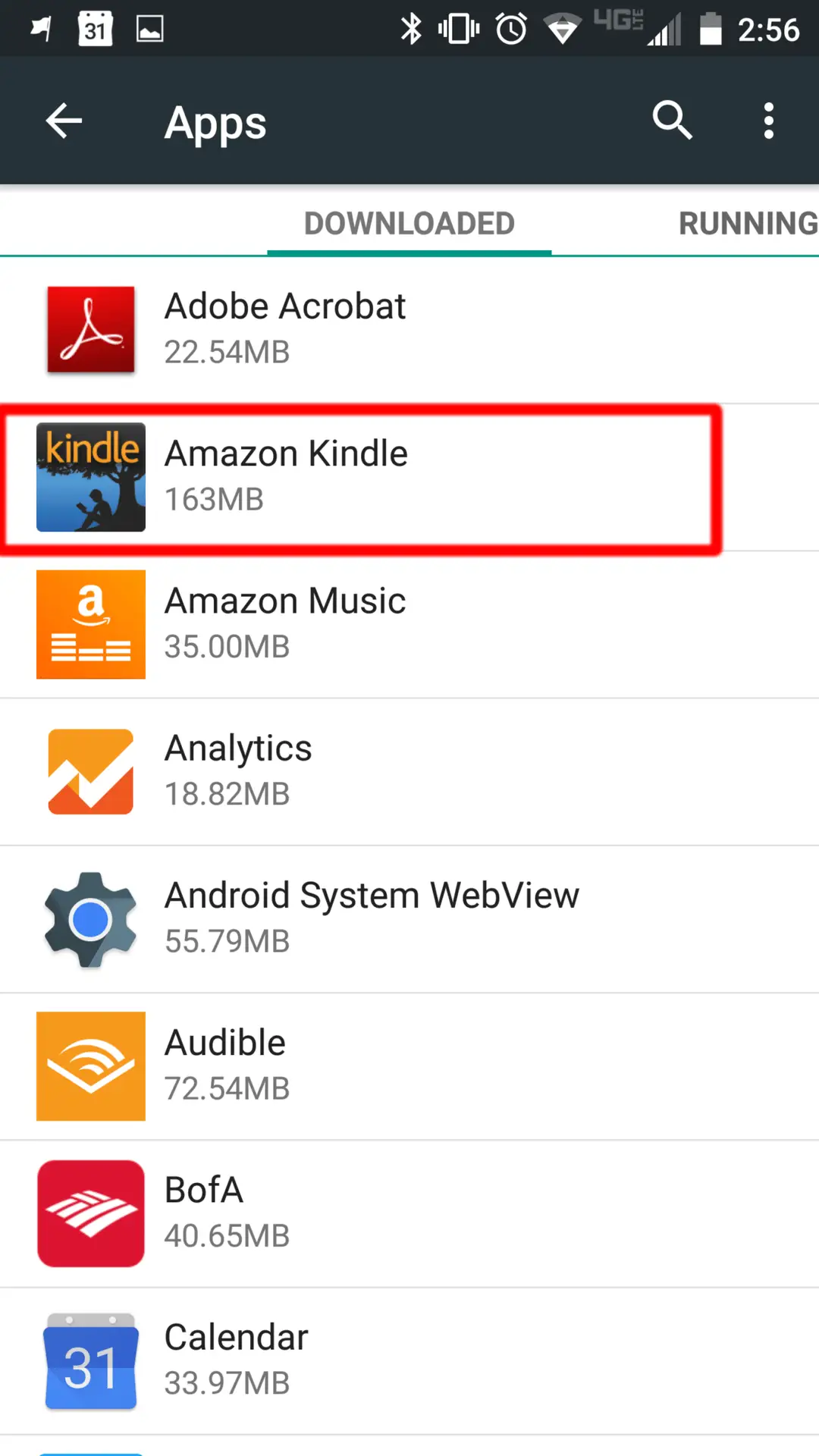
 Check the charity: Before donating to a charity, make sure it is registered with the Secretary of State and ask how much of the money goes to the charitable fundraiser and how much goes to the charitable purpose.
Check the charity: Before donating to a charity, make sure it is registered with the Secretary of State and ask how much of the money goes to the charitable fundraiser and how much goes to the charitable purpose. Beware Suspicious Emails: Pay special attention to emails you receive from sources such as your bank, retailers and shipping companies such as FedEx or UPS. Scammers use the names of reputable companies to try and get you to open attachments containing malicious software or enter logon credentials to your accounts. Never click links from emails or open the attachment in an email, especially if you’re not expecting a message from the source. Instead, close the message and visit the site by manually opening it in your browser. Call the source directly if you are suspicious or believe the message to be false.
Beware Suspicious Emails: Pay special attention to emails you receive from sources such as your bank, retailers and shipping companies such as FedEx or UPS. Scammers use the names of reputable companies to try and get you to open attachments containing malicious software or enter logon credentials to your accounts. Never click links from emails or open the attachment in an email, especially if you’re not expecting a message from the source. Instead, close the message and visit the site by manually opening it in your browser. Call the source directly if you are suspicious or believe the message to be false. Here are some tips to help protect your computer and keep the ghosts, ghouls and goblins out! All devices no matter the Operating System (Mac, Windows, Linux, Android, etc) are susceptible to being hacked or having malicious software put on them. Your computers, smartphones, tablets, and even TVs all can be hacked and used to collect information about you that can later be sold or posted online.
Here are some tips to help protect your computer and keep the ghosts, ghouls and goblins out! All devices no matter the Operating System (Mac, Windows, Linux, Android, etc) are susceptible to being hacked or having malicious software put on them. Your computers, smartphones, tablets, and even TVs all can be hacked and used to collect information about you that can later be sold or posted online. If you’re looking for computer support and you’re Delray Beach chamber of commerce member you’re in luck! We are extending an offer to all fellow Delray Beach chamber members. Free initial consultation and 25% off your first service call or 50% off your first month of
If you’re looking for computer support and you’re Delray Beach chamber of commerce member you’re in luck! We are extending an offer to all fellow Delray Beach chamber members. Free initial consultation and 25% off your first service call or 50% off your first month of 