Halloween is on the way and kids everywhere are already bracing for the impending sugar rush and halloween parties. This halloween take some early precautions and checkout these 3 Child Safety Apps that will help the kiddies stay safe.
- Location Apps | There are some great apps out there where you can track the movement and location of a wireless device. Most mobile carriers – definitely Verizon and AT&T – have their own family locator app, which is usually available with a monthly charge. Most of these apps will typically run incognito so that the person using the phone doesn’t know their location is being tracked. This is a perfect option if you want to give your kid a sense of independence while also keeping tabs on their safety. One highly-rated, free location app called Follow You, Follow Me allows users to track and view each other’s location, and is available for download from the Apple iTunes store. Similarly, GPS Phone Tracker can be used to find a user’s phone and track their whereabouts at any given time, and is available for download from the Google Play Store. If you really want to take the extra step here, consider installing a panic button app that can be used whenever you or your loved one is in trouble.
- Set or Automate Check-In Times | You can set an alarm using the pre-installed alarm app on your child’s mobile device to alert them when it’s time to check-in with you. If you’re worried that they’ll just hit the snooze button, you can use apps like SchedCall (Android) and CallBot (Apple) to automate calls to a designated phone number. Some of these apps allow you to schedule calls to multiple people at the same time, while others work their way down a hierarchy of people if the call is missed. The app can alert any parent or guardian first, and if they’re busy, you can arrange for another close friend or relative to be next in line.
- ICE and Education | Most of us neglect the ICE (In Case of Emergency) contact lists in our phones, or don’t even know how to add an ICE contact in the first place. In the event of a true emergency, having an ICE contact can help emergency personnel find the right person to immediately get in touch with. These numbers should be one of the FIRST places they check to notify you or another close relative. Most phones have this feature built in, but yes, there are apps for that. For easy access and visibility, most apps allow you to place a widget on the home screen of the device, or you can always ask Siri to help out.
Lastly, these tips and tools are no good if your child doesn’t know why they’re important and how to use them. Most kids seem to have smartphone skills ingrained in their DNA nowadays, so it shouldn’t be an issue to educate them. Furthermore, you can reinforce this education in your local community. If you’re a member of a neighborhood watch or a similar group, spread the knowledge and share these tools with them.





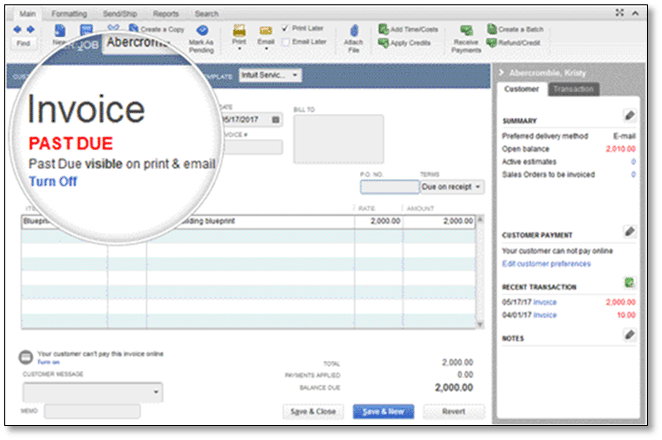
 Everyone will be looking online for the best deals for those holiday gifts this year.
Everyone will be looking online for the best deals for those holiday gifts this year. 
 Hurricane Office Protection Suggestions include some of the following based on severity.
Hurricane Office Protection Suggestions include some of the following based on severity.